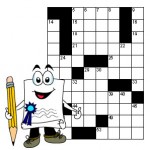 В этой статье дорогие друзья хотел бы поговорить о том, как можно сделать на своем сайте кроссворд. Помните, я рассказывал когда-то, что Проведение конкурсов – является некоторым продвижением Вашего сайта (блога), так вот почему бы Вам не проводить конкурсы в виде кроссвордом, либо же сделать это отдельной рубрикой.
В этой статье дорогие друзья хотел бы поговорить о том, как можно сделать на своем сайте кроссворд. Помните, я рассказывал когда-то, что Проведение конкурсов – является некоторым продвижением Вашего сайта (блога), так вот почему бы Вам не проводить конкурсы в виде кроссвордом, либо же сделать это отдельной рубрикой.
К сожалению я не нашел такого способа, как можно сделать кроссворд на своем сайте WordPress с помощью плагина, но зато я нашел отличный ответ, где на данного проекта можно скачать программу, которая поможет создать нам кроссворд в виде статической страницы.
Как создать кроссворд на сайте WordPress?
Для начала нам необходимо скачать программу, которая поможет это нам сделать,
Далее устанавливаем ее себе на компьютер и запускаем установленное приложение. При установке данной программы, у Вас вопросов никаких возникнуть не должно, главное жать кнопку «Next» и согласиться с лицензионным соглашением. После того, как Вы запустите установленную программу у себя на компьютере у Вас появиться следующее окно, в котором необходимо галочкой отметить пункт: Я хочу начать новый кроссворд (I would like to start a new crossword) и нажимаем кнопку Далее (Next):
После того как мы нажали на кнопку Next (Далее), то в следующем появившемся окне нам необходимо создать новый набор слов или использовать уже существующий, поэтому выбираем пункт Создать новый список слов (Let me create a word list from scratch now) и затем опять же нажимаем на кнопку Далее (Next).
В следующем окне нам необходимо сформировать наши вопросы и ответы для нашего будущего кроссворда. Поэтому в поле Word необходимо ввести ответ на вопрос, а в поле Clue for this word необходимо ввести вопрос к этому ответу. Далее нам необходимо нажать на кнопку Add word to list и наш вопрос с ответом добавиться в список Word list. Если Вам необходимо удалить какой-то вопрос с ответом, то в списке Word list выделяем его и нажимаем на кнопку Remove word:
Нажимаем на кнопку Далее (Next) и в следующем окне вводим имя кроссворда, свое имя и если хотите Copyright:
Все мы приближаемся к последним стадиям формирования нашего кроссворда, поэтому нажимаем кнопку Next (Далее) и в следующем окне нам необходимо ввести размер нашего будущего кроссворда, программа предложит его нам в автоматическом режиме, поэтому я и оставлю, так как есть:
Нажимаем на кнопку Далее (Next) и программа нам предложит свой вариант кроссворда, если:
Если данный вариант Вам не понравился, то нажмите на кнопку Make another puzzle like this one и нажимайте на нее до тех пор, пока он Вас не устроит. Как только устроил, то нажимаем на кнопку Next (Далее).
Все наконец-то наш последний пункт при создании данного кроссворда, в котором нам необходимо просто сохранить его.
В данном окне нам необходимо перейти на вкладку Save as a web page и нажать на кнопку Interactive with JavaScript.
Вот и все, теперь закачиваем страницу себе на сервер и размещаем ее, где хотите. Вот пример такого кроссворда, на основе сегодняшней статьи.
Еще один нюанс при составлении кроссворда через данную программу состоит в том, что он в итоге оказывается на английском языке.
Для начала откроем, созданный нами файл кроссворда и откроем его через блокнот, лучше всего это делать при помощи Notepad++ или через AkelPad. Когда откроем данный наш файл (html-файл, созданного кроссворда), то нам необходимо его пересохранить в UTF-8 кодировке, а затем найти в нем следующую строчку:
< name=”generator” content=”EclipseCrossword” />И после нее вставить строчку:
< http-equiv=”Content-Type” content=”text/html; charset=utf-8”>Почти что все, нам остается найти строчку:
Copyright 2000-2012 Green EclipseИ все что находится после него – содержимое, необходимо заменить на следующий код и затем сохранить его:
// EclipseCrossword (C) Copyright 2000-2012 Green Eclipse.
// www.eclipsecrossword.com
var BadChars = "`~!@^*()_={[}]\|:;\"',<.>/?";
var TableAcrossWord, TableDownWord;
var CurrentWord, PrevWordHorizontal, x, y, i, j;
var CrosswordFinished, Initialized;
// Check the user's browser and then initialize the puzzle.
if (document.getElementById("waitmessage") != null)
{
document.getElementById("waitmessage").innerHTML = "Please wait while the crossword is loaded...";
// Current game variables
CurrentWord = -1;
PrevWordHorizontal = false;
// Create the cell-to-word arrays.
TableAcrossWord = new Array(CrosswordWidth);
for (var x = 0; x < CrosswordWidth; x++) TableAcrossWord[x] = new Array(CrosswordHeight);
TableDownWord = new Array(CrosswordWidth);
for (var x = 0; x < CrosswordWidth; x++) TableDownWord[x] = new Array(CrosswordHeight);
for (var y = 0; y < CrosswordHeight; y++)
for (var x = 0; x < CrosswordWidth; x++)
{
TableAcrossWord[x][y] = -1;
TableDownWord[x][y] = -1;
}
// First, add the horizontal words to the puzzle.
for (var i = 0; i <= LastHorizontalWord; i++)
{
x = WordX[i];
y = WordY[i];
for (var j = 0; j < WordLength[i]; j++)
{
TableAcrossWord[x + j][y] = i;
}
}
// Second, add the vertical words to the puzzle.
for (var i = LastHorizontalWord + 1; i < Words; i++)
{
x = WordX[i];
y = WordY[i];
for (var j = 0; j < WordLength[i]; j++)
{
TableDownWord[x][y + j] = i;
}
}
// Now, insert the row HTML into the table.
for (var y = 0; y < CrosswordHeight; y++)
{
document.writeln("<tr>");
for (var x = 0; x < CrosswordWidth; x++)
{
if (TableAcrossWord[x][y] >= 0 || TableDownWord[x][y] >= 0)
document.write("< id=\"c" + PadNumber(x) + PadNumber(y) + "\" class=\"ecw-box ecw-boxnormal_unsel\" onclick=\"SelectThisWord(event);\"> </>");
else
document.write("<></>");
}
document.writeln("</>");
}
// Finally, show the crossword and hide the wait message.
Initialized = true;
document.getElementById("waitmessage").style.display = "none";
document.getElementById("crossword").style.display = "block";
}
// ----------
// Event handlers
// Raised when a key is pressed in the word entry box.
function WordEntryKeyPress(event)
{
if (CrosswordFinished) return;
// Treat an Enter keypress as an OK click.
if (CurrentWord >= 0 && event.keyCode == 13) OKClick();
}
// ----------
// Helper functions
// Called when we're ready to start the crossword.
function BeginCrossword()
{
if (Initialized)
{
document.getElementById("welcomemessage").style.display = "";
document.getElementById("checkbutton").style.display = "";
}
}
// Returns true if the string passed in contains any characters prone to evil.
function ContainsBadChars(theirWord)
{
for (var i = 0; i < theirWord.length; i++)
if (BadChars.indexOf(theirWord.charAt(i)) >= 0) return true;
return false;
}
// Pads a number out to three characters.
function PadNumber(number)
{
if (number < 10)
return "00" + number;
else if (number < 100)
return "0" + number;
else
return "" + number;
}
// Returns the table cell at a particular pair of coordinates.
function CellAt(x, y)
{
return document.getElementById("c" + PadNumber(x) + PadNumber(y));
}
// Deselects the current word, if there's a word selected. DOES not change the value of CurrentWord.
function DeselectCurrentWord()
{
if (CurrentWord < 0) return;
var x, y, i;
document.getElementById("answerbox").style.display = "none";
ChangeCurrentWordSelectedStyle(false);
CurrentWord = -1;
}
// Changes the style of the cells in the current word.
function ChangeWordStyle(WordNumber, NewStyle)
{
if (WordNumber< 0) return;
var x = WordX[WordNumber];
var y = WordY[WordNumber];
if (WordNumber<= LastHorizontalWord)
for (i = 0; i < WordLength[WordNumber]; i++)
CellAt(x + i, y).className = NewStyle;
else
for (i = 0; i < WordLength[WordNumber]; i++)
CellAt(x, y + i).className = NewStyle;
}
// Changes the style of the cells in the current word between the selected/unselected form.
function ChangeCurrentWordSelectedStyle(IsSelected)
{
if (CurrentWord < 0) return;
var x = WordX[CurrentWord];
var y = WordY[CurrentWord];
if (CurrentWord <= LastHorizontalWord)
for (i = 0; i < WordLength[CurrentWord]; i++)
CellAt(x + i, y).className = CellAt(x + i, y).className.replace(IsSelected ? "_unsel" : "_sel", IsSelected ? "_sel" : "_unsel");
else
for (i = 0; i < WordLength[CurrentWord]; i++)
CellAt(x, y + i).className = CellAt(x, y + i).className.replace(IsSelected ? "_unsel" : "_sel", IsSelected ? "_sel" : "_unsel");
}
// Selects the new word by parsing the name of the TD element referenced by the
// event object, and then applying styles as necessary.
function SelectThisWord(event)
{
if (CrosswordFinished) return;
var x, y, i, TheirWord, TableCell;
// Deselect the previous word if one was selected.
document.getElementById("welcomemessage").style.display = "none";
if (CurrentWord >= 0) OKClick();
DeselectCurrentWord();
// Determine the coordinates of the cell they clicked, and then the word that
// they clicked.
var target = (event.srcElement ? event.srcElement: event.target);
x = parseInt(target.id.substring(1, 4), 10);
y = parseInt(target.id.substring(4, 7), 10);
// If they clicked an intersection, choose the type of word that was NOT selected last time.
if (TableAcrossWord[x][y] >= 0 && TableDownWord[x][y] >= 0)
CurrentWord = PrevWordHorizontal ? TableDownWord[x][y] : TableAcrossWord[x][y];
else if (TableAcrossWord[x][y] >= 0)
CurrentWord = TableAcrossWord[x][y];
else if (TableDownWord[x][y] >= 0)
CurrentWord = TableDownWord[x][y];
PrevWordHorizontal = (CurrentWord <= LastHorizontalWord);
// Now, change the style of the cells in this word.
ChangeCurrentWordSelectedStyle(true);
// Then, prepare the answer box.
x = WordX[CurrentWord];
y = WordY[CurrentWord];
TheirWord = "";
var TheirWordLength = 0;
for (i = 0; i < WordLength[CurrentWord]; i++)
{
// Find the appropriate table cell.
if (CurrentWord <= LastHorizontalWord)
TableCell = CellAt(x + i, y);
else
TableCell = CellAt(x, y + i);
// Add its contents to the word we're building.
if (TableCell.innerHTML != null && TableCell.innerHTML.length > 0 && TableCell.innerHTML != " " && TableCell.innerHTML.toLowerCase() != " ")
{
TheirWord += TableCell.innerHTML.toUpperCase();
TheirWordLength++;
}
else
{
TheirWord += "•";
}
}
document.getElementById("wordlabel").innerHTML = TheirWord;
document.getElementById("wordinfo").innerHTML = ((CurrentWord <= LastHorizontalWord) ? "По горизонтали, " : "По вертикали, ") + WordLength[CurrentWord] + " букв(-ы).";
document.getElementById("wordclue").innerHTML = Clue[CurrentWord];
document.getElementById("worderror").style.display = "none";
if (TheirWordLength == WordLength[CurrentWord])
document.getElementById("wordentry").value = TheirWord;
else
document.getElementById("wordentry").value = "";
// Finally, show the answer box.
document.getElementById("answerbox").style.display = "block";
try
{
document.getElementById("wordentry").focus();
document.getElementById("wordentry").select();
}
catch (e)
{
}
}
// Called when the user clicks the OK link.
function OKClick()
{
var TheirWord, x, y, i, TableCell;
if (CrosswordFinished) return;
if (document.getElementById("okbutton").disabled) return;
// First, validate the entry.
TheirWord = document.getElementById("wordentry").value.toUpperCase();
if (TheirWord.length == 0)
{
DeselectCurrentWord();
return;
}
if (ContainsBadChars(TheirWord))
{
document.getElementById("worderror").innerHTML = "Только буквы!.";
document.getElementById("worderror").style.display = "block";
return;
}
if (TheirWord.length < WordLength[CurrentWord])
{
document.getElementById("worderror").innerHTML = "Мало букв. Слово состоит из " + WordLength[CurrentWord] + " букв(-ы).";
document.getElementById("worderror").style.display = "block";
return;
}
if (TheirWord.length > WordLength[CurrentWord])
{
document.getElementById("worderror").innerHTML = "Много букв. Слово состоит из " + WordLength[CurrentWord] + " букв(-ы).";
document.getElementById("worderror").style.display = "block";
return;
}
// If we made it this far, they typed an acceptable word, so add these letters to the puzzle and hide the entry box.
x = WordX[CurrentWord];
y = WordY[CurrentWord];
for (i = 0; i < TheirWord.length; i++)
{
TableCell = CellAt(x + (CurrentWord <= LastHorizontalWord ? i : 0), y + (CurrentWord > LastHorizontalWord ? i : 0));
TableCell.innerHTML = TheirWord.substring(i, i + 1);
}
DeselectCurrentWord();
}
// Called when the "check puzzle" link is clicked.
function CheckClick()
{
var i, j, x, y, UserEntry, ErrorsFound = 0, EmptyFound = 0, TableCell;
if (CrosswordFinished) return;
DeselectCurrentWord();
for (y = 0; y < CrosswordHeight; y++)
for (x = 0; x < CrosswordWidth; x++)
if (TableAcrossWord[x][y] >= 0 || TableDownWord[x][y] >= 0)
{
TableCell = CellAt(x, y);
if (TableCell.className == "ecw-box ecw-boxerror_unsel") TableCell.className = "ecw-box ecw-boxnormal_unsel";
}
for (i = 0; i < Words; i++)
{
// Get the user's entry for this word.
UserEntry = "";
for (j = 0; j < WordLength[i]; j++)
{
if (i <= LastHorizontalWord)
TableCell = CellAt(WordX[i] + j, WordY[i]);
else
TableCell = CellAt(WordX[i], WordY[i] + j);
if (TableCell.innerHTML.length > 0 && TableCell.innerHTML.toLowerCase() != " ")
{
UserEntry += TableCell.innerHTML.toUpperCase();
}
else
{
UserEntry = "";
EmptyFound++;
break;
}
}
// If this word doesn't match, it's an error.
if (HashWord(UserEntry) != AnswerHash[i] && UserEntry.length > 0)
{
ErrorsFound++;
ChangeWordStyle(i, "ecw-box ecw-boxerror_unsel");
}
}
// If they can only check once, disable things prematurely.
if ( OnlyCheckOnce )
{
CrosswordFinished = true;
document.getElementById("checkbutton").style.display = "none";
}
// If errors were found, just exit now.
if (ErrorsFound > 0 && EmptyFound > 0)
document.getElementById("welcomemessage").innerHTML = ErrorsFound + (ErrorsFound > 1 ? " errors" : " error") + " and " + EmptyFound + (EmptyFound > 1 ? " incomplete words were" : " incomplete word was") + " found.";
else if (ErrorsFound > 0)
document.getElementById("welcomemessage").innerHTML = ErrorsFound + (ErrorsFound > 1 ? " errors were" : " error was") + " found.";
else if (EmptyFound > 0)
document.getElementById("welcomemessage").innerHTML = "Нет ошибок, но " + EmptyFound + (EmptyFound > 1 ? " слов осталось разгадать" : " слово осталось разгодать") + " .";
if (ErrorsFound + EmptyFound > 0)
{
document.getElementById("welcomemessage").style.display = "";
return;
}
// They finished the puzzle!
CrosswordFinished = true;
document.getElementById("checkbutton").style.display = "none";
document.getElementById("congratulations").style.display = "block";
document.getElementById("welcomemessage").style.display = "none";
}
// Called when the "cheat" link is clicked.
function CheatClick()
{
if (CrosswordFinished) return;
var OldWord = CurrentWord;
document.getElementById("wordentry").value = Word[CurrentWord];
OKClick();
ChangeWordStyle(OldWord, "ecw-box ecw-boxcheated_unsel");
}
// Returns a one-way hash for a word.
function HashWord(Word)
{
var x = (Word.charCodeAt(0) * 719) % 1138;
var Hash = 837;
var i;
for (i = 1; i <= Word.length; i++)
Hash = (Hash * i + 5 + (Word.charCodeAt(i - 1) - 64) * x) % 98503;
return Hash;
}
//-->
</>
</></>
< valign="top" style="padding-left: 1em;">
< class="ecw-copyright">
< href="http://www.eclipsecrossword.com/" target="_blank" style="font-weight: bold;">EclipseCrossword</> © 2000-2010
</>
< id="welcomemessage" class="ecw-answerbox" style="display:none;">
<>Добро пожаловать</>
<>Кликните на кроссворд для старта.</>
</>
< id="answerbox" class="ecw-answerbox" style="display:none;">
< id="wordlabel" class="ecw-wordlabel"> </>
< id="wordinfo" class="ecw-wordinfo"> </>
< id="wordclue" class="ecw-cluebox"> </>
< style="margin-top: 1em;">
< class="ecw-input" id="wordentry" type="text" size="24" style="font-weight: bold; text-transform:uppercase;" onkeypress="WordEntryKeyPress(event)" onchange="WordEntryKeyPress(event)" autocomplete="off" />
</>
< id="worderror" class="ecw-worderror"></>
< border="0" cellspacing="0" cellpadding="0" width="100%" style="margin-top:1em;"><><><>
</>< align="right">
< id="okbutton" type="button" class="ecw-input ecw-button" onclick="OKClick();" style="font-weight: bold;">
OK</>
< id="cancelbutton" type="button" class="ecw-input ecw-button" onclick="DeselectCurrentWord();">
Cancel</>
</></></></>
</>
< id="congratulations" class="ecw-answerbox" style="display:none;">
<>Поздравляю!</>
<>Вы полностью разгадали кроссворд.</>
</>
</></></>
< style="margin-top: 1em;">
< id="checkbutton" type="button" onclick="CheckClick();" style="display: none;">
Проверить ошибки</>
</>
< language="JavaScript" type="text/javascript"><!--
BeginCrossword();
//-->
</>
</></>Если Вам понравилась статья, то
Также советуем почитать на PressDev.RU
Короткая ссылка: http://pressdev.ru/?p=880

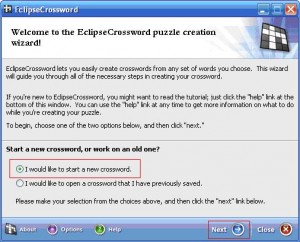
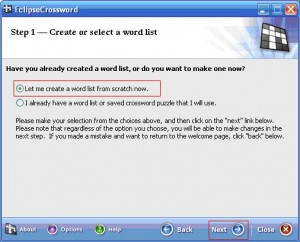
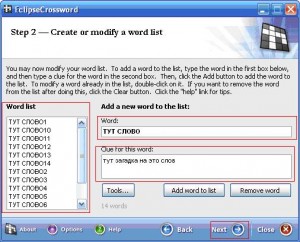
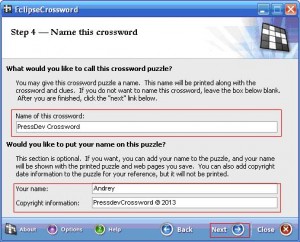
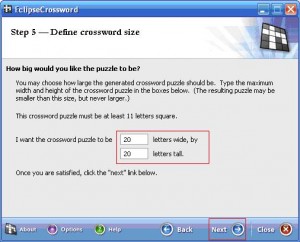
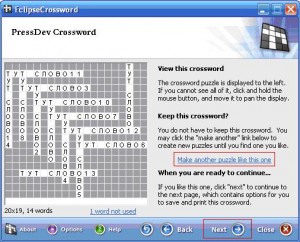
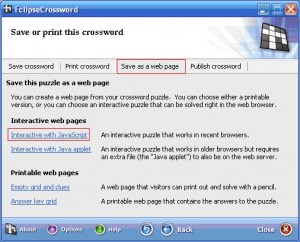




У меня после изменения кода страница открывается вот такая:This interactive crossword puzzle requires JavaScript and any recent web browser, including Windows Internet Explorer, Mozilla Firefox, Google Chrome, or Apple Safari. If you have disabled web page scripting, please re-enable it and refresh the page. If this web page is saved on your computer, you may need to click the yellow Information Bar at the top or bottom of the page to allow the puzzle to load.Что я делаю не так???
А какой у вас браузер?
Развиваю мысль Ольги дальше — у меня открывается та же запись. Попыталась открыть во всех браузерах (МОзила, Експлорер, Опера, Хром) — та же запись. Так что же делать дальше?
тогда попробуйте его не русифицировать, кроссворд